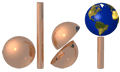
|
|
DUMPStat 3.0 with Exploratory Tools Release Notes
The Exploratory Tools module for the integrated DUMPStat 3.0 framework replaces the stand-alone DUMPStat Explorer 2.2.2 program. These release notes describe the important changes and enhancements included in version 3.0 of the Exploratory Tools module.
64-bit Windows System Compliance
DUMPStat 3.0 can be installed on 64-bit Windows 7 and 10 systems. Please contact
if you would like to download the installation program.
Conversion of 2.1 Groundwater sites to DS3 site files
In addition to being able to work with existing DUMPStat Explorer 2.2.2 DS3 site files, you can now convert a DUMPStat 2.1 site archival directory to a 3.0 DS3 site file format either by selecting Convert a 2.1 Groundwater site on the How would you like to start? screen or by clicking Convert 2.1 Groundwater Site on the File menu. The former method replaces the option to work with the Current DUMPStat Site in DUMPStat Explorer 2.2.2 on systems where DUMPStat 2.1.8 was also installed.
A DUMPStat 2.1 site archival directory can be converted to a 3.0 DS3 site file that can be used with both the Groundwater Statistics and the Exploratory Tools modules from within the same DUMPStat 3.0 program.
A DUMPStat 2.1 site archival directory can be converted to a 3.0 DS3 site file that can be used with both the Groundwater Statistics and the Exploratory Tools modules from within the same DUMPStat 3.0 program.
Improved merging of sampling data
The merging of sampling data was improved in the following ways:
- The Units field is checked to ensure that it does not contain all-numeric or date values.
- When a Result value is not provided for a nondetect sample (ND), DUMPStat will use the Limit value as the Result even if the Limit is zero. Similarly, for detected samples, a zero Result value will be used as the Limit if no value is provided for the latter.
- DUMPStat no longer enforces specific capitalization for constituent and sample point names. You can change the capitalization of constituents, sample points and units by clicking Set Capitalization on the Settings menu.
Exporting of database records
Database records can be exported by clicking Export Records on the Database menu. You can specify which records should be exported by providing a date range, and selecting all or certain constituents or sample points. The database records matching the specified filters will be exported to a text file, using either a fixed-width column or CSV (Comma Separated Values) format. You can either import or open a CSV file in Microsoft Excel.
Block deletion of database records
Multiple database records can be deleted at the same time by clicking Delete Records on the Database menu. You can specify which records should be deleted by providing a date range, and selecting all or certain constituents or sample points. The number of records matching the specified filters is displayed to the right of the Delete button.
Adjustable symbol size
You can select a symbol size in addition to the symbol style by right-clicking on a point in the legend and clicking Set Symbol. You can also indicate if the selected size should be used when creating new points.
The default size is 5, which is consistent with previous versions of DUMPStat Explorer; 1 is tiny and 9 is huge. Symbols on existing graphs will have a size of 5 by default.
The default size is 5, which is consistent with previous versions of DUMPStat Explorer; 1 is tiny and 9 is huge. Symbols on existing graphs will have a size of 5 by default.
Selectable line thickness for time series plots
For time series plots, you can select the line thickness used when printing by clicking Page Layout on the File menu. The default size is 1, which is very thin, and can be set to up to and including 9, which is
extremely thick.
Charge balance and TDS numbers on ion diagram legends
Charge balance and TDS numbers are now displayed and can be printed on Stiff Pattern and Trilinear Diagram legends. You can include them when printing by clicking Page Layout on the File menu and selecting Charge Balance or Total Dissolved Solids in the Water Quality section.
The water quality indicators (Total Cations, Total Anions, Total Dissolved Solids and Charge Balance) can be viewed at the bottom of the ion summary table.
The water quality indicators (Total Cations, Total Anions, Total Dissolved Solids and Charge Balance) can be viewed at the bottom of the ion summary table.